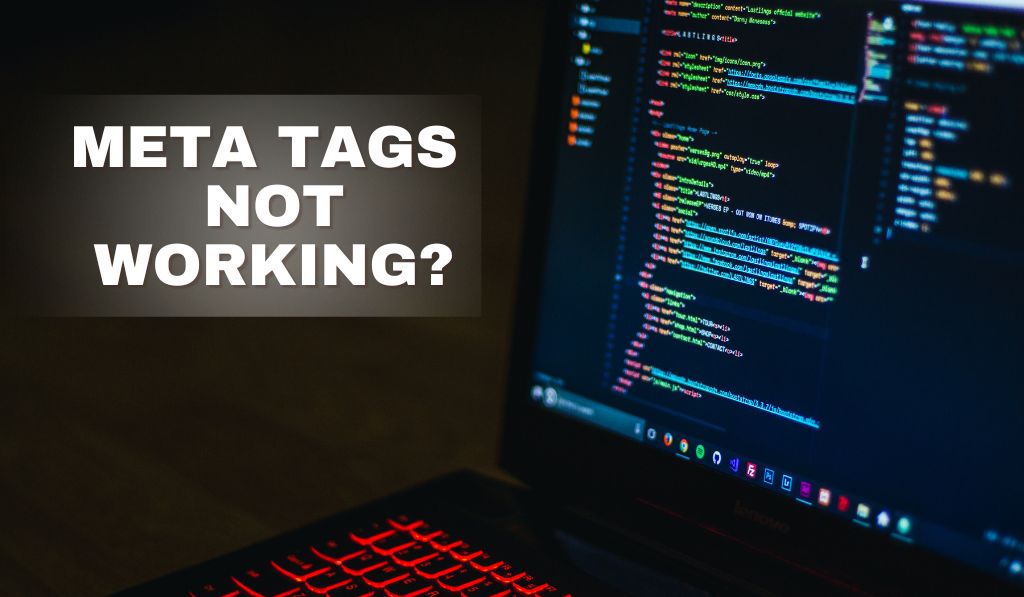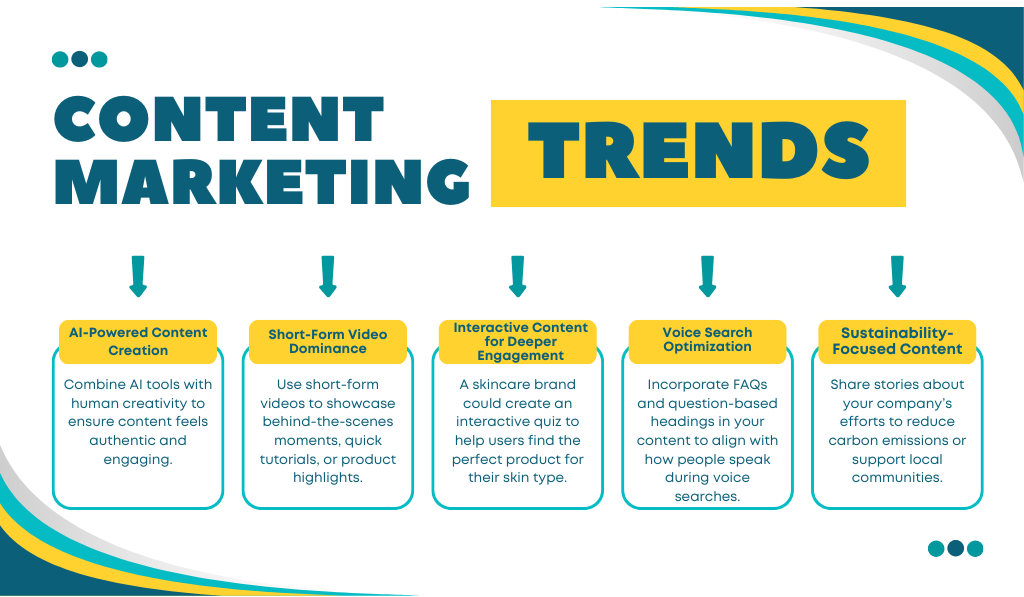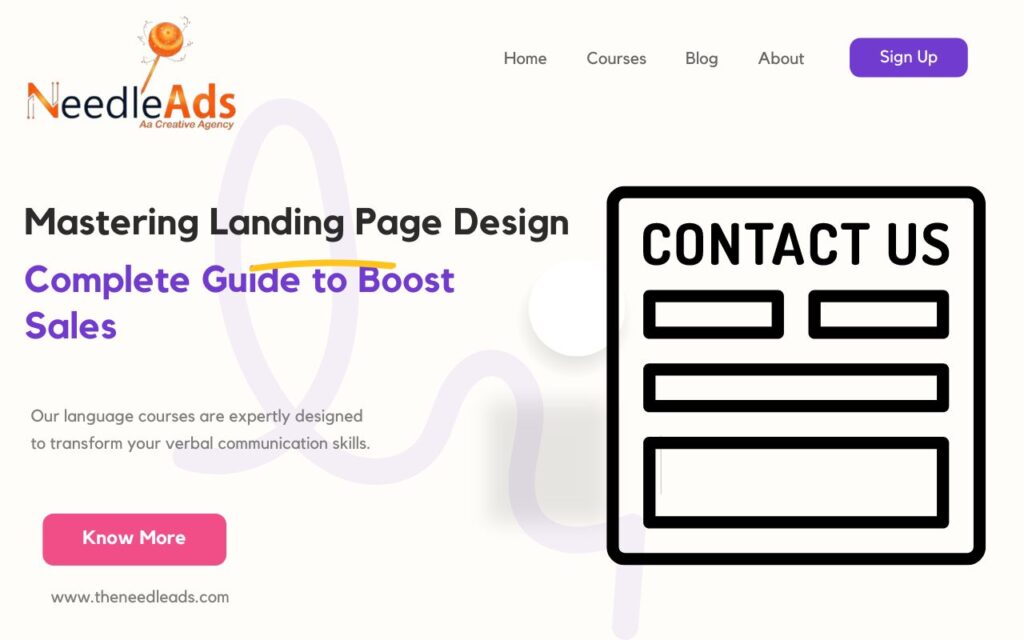Meta tags are crucial in SEO, influencing how search engines interpret your website and how your pages appear in search results. Despite their importance, many website owners encounter issues with meta tags that can hinder their SEO efforts. In this blog, we’ll explore common problems with meta tags, why Google might not be pulling your meta description, how to improve your meta tags, how to verify them in Google, and which meta tags you should use.
What is the Issue with Meta Tags?
Meta tags can present several issues, impacting your site’s visibility and performance. Common problems include:
- Duplicate Meta Tags: Having the same meta tags on multiple pages can confuse search engines about which page to rank for specific keywords.
- Missing Meta Tags: Without meta tags, search engines have less information about your pages, which can lead to lower rankings.
- Poorly Written Meta Descriptions: Meta descriptions that are too short, too long, or irrelevant can negatively affect click-through rates.
- Incorrect Meta Tags: Using outdated or irrelevant meta tags can lead to poor SEO performance.
Why is Google Not Pulling My Meta Description?
Google not displaying your meta description as intended can be frustrating. Here are some reasons why this might happen:
- Irrelevant Content: If the meta description doesn’t match the page content, Google might generate its description from the page content.
- Length Issues: Google may truncate or ignore meta descriptions that are too long or short.
- Keyword Stuffing: Overloading your meta description with keywords can lead Google to ignore it in favor of a more user-friendly snippet.
- Algorithm Changes: Google frequently updates its algorithms, which can change how meta descriptions are used and displayed.
To ensure Google uses your meta descriptions, make them relevant, concise (around 150-160 characters), and reflective of the page content.
How Do I Improve Meta Tags?
Improving your meta tags involves several steps:
- Relevant Keywords: Use keywords pertinent to the page content, but avoid keyword stuffing.
- Concise Descriptions: Write meta descriptions that are between 150-160 characters long.
- Unique Tags: Ensure each page has unique meta tags to avoid confusion and improve page-specific SEO.
- Compelling Copy: Make your meta descriptions compelling to encourage clicks. Think of them as mini ads for your content.
- Avoid Special Characters: Special characters can sometimes cause issues with correctly displaying meta tags.
How Do I Verify a Meta Tag in Google?
Verifying meta tags in Google can be done through several methods:
- Google Search Console: Use Google Search Console to see how Google is interpreting your meta tags. Navigate to the “Coverage” report to identify any issues with your meta tags.
- Inspect Element: Use your browser’s inspect element tool to view the meta tags on your pages directly.
- SEO Tools: Use Screaming Frog, Ahrefs, or Moz to crawl your website and report on meta tag usage and issues.
- Google’s Rich Results Test: This tool can help you verify structured data and metatags to ensure they are implemented correctly.
What Meta Tags Should I Use?
Here are some essential meta tags you should use:

- Title Tag: This is arguably the most important meta tag for SEO. It should include relevant keywords and be concise.
- Meta Description: Summarize the page content in 150-160 characters, including a call-to-action and relevant keywords.
- Viewport Meta Tag: Essential for mobile optimization, it ensures your website scales properly on different devices.
- Robots Meta Tag: Controls how search engines crawl and index your pages. Use it to prevent indexing of pages like admin or duplicate content pages.
- Canonical Tag: Helps prevent duplicate content issues by specifying a webpage’s “canonical” or preferred version.
- Open Graph Tags: Used for social media sharing, they improve how your content is displayed on platforms like Facebook.
Common Meta Tag Issues and Solutions
Duplicate Meta Tags
Problem: Duplicate meta tags can confuse search engines, making determining which page should rank for a particular keyword is difficult.
Solution: Ensure each page has unique meta tags. Use tools like Screaming Frog to audit your site and identify duplicates.
Missing Meta Tags
Problem: Without meta tags, search engines have less information about your pages, negatively impacting your SEO.
Solution: Ensure all your pages have well-crafted title tags and meta descriptions. Use SEO plugins like Yoast for WordPress to manage meta tags easily.
Poorly Written Meta Descriptions
Problem: Meta descriptions that are too short, long, or irrelevant can reduce your click-through rate.
Solution: Write meta descriptions that are concise, relevant, and include a call-to-action. Keep them within 150-160 characters.
Advanced Meta Tag Tips
- Focus on User Intent: Ensure your meta tags align with the searcher’s intent. What are they looking for, and how does your page meet that need?
- Use Actionable Language: Words like “learn,” “discover,” “buy,” and “find” can encourage clicks.
- Test and Optimize: Use A/B testing to see which meta tags perform better regarding click-through rates.
Conclusion
Meta tags are a fundamental part of SEO that requires careful attention and optimization. You can significantly enhance your website’s visibility and performance by understanding the common issues with meta tags, why Google might not be pulling your meta description, and how to improve and verify your meta tags. Use the right meta tags, keep them relevant and concise, and continuously monitor their performance to ensure your site remains optimized for search engines.
If you are facing any issue then we will help you!