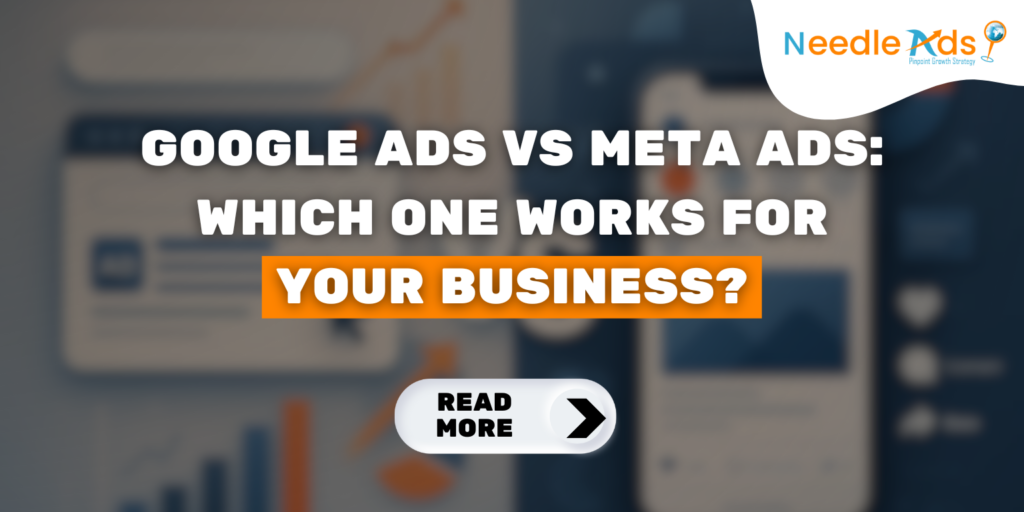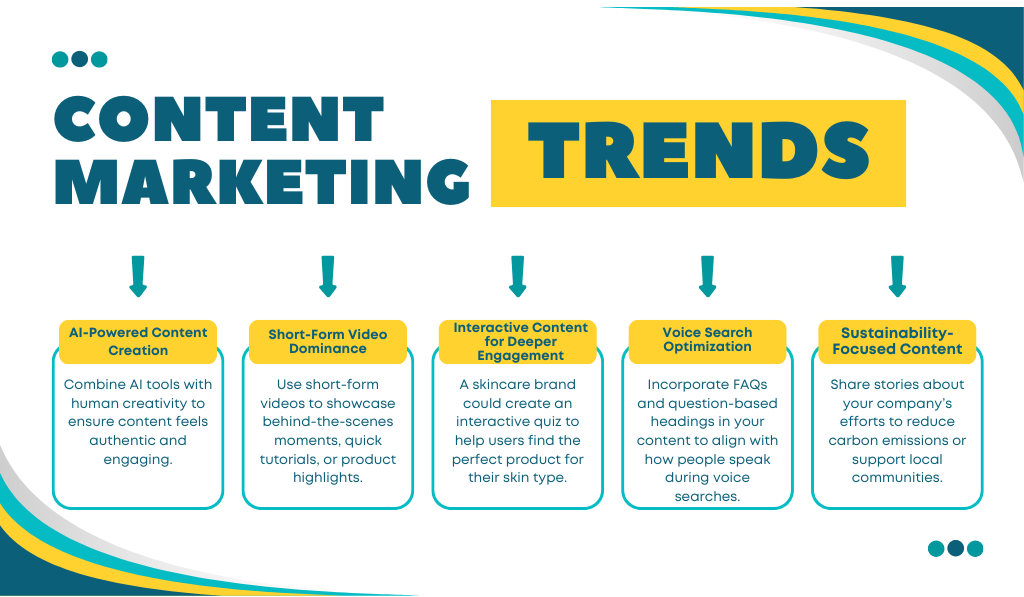In this blog You will know what is Spam Score, how to check Spam Score and how to reduce Spam Score of a website.
What is Spam Score?
Spam score is the percentage of actions you take on your website that are penalized & Banned by Google.
How to Spam Score Increase?
There are five reason for spam score increase-
Low-Quality Backlinks:
If you are taking low quality backlink or irrelevant backlink from any website. These links may come from link farms, low-quality directories, or other sources that violate Google’s guidelines.
Duplicate Content:
If the content published on your website matches content published on another website. So, your content is duplicate content and Google can penalize you. Make sure that your content is original content.
Keyword Stuffing:
Overusing keywords unnaturally throughout your website’s content, meta tags, or alt attributes can raise red flags with search engines and contribute to a higher spam score. Focus on creating content that is natural and valuable to users rather than solely optimizing for search engines.
Malware or Phishing Attacks:
If your website is infected with malware or used for phishing scams, it can quickly result in a higher spam score. Regular security audits and malware scans are crucial to ensuring the integrity of your website and protecting your visitors.
User-Generated Spam:
Allowing users to submit content or comments without proper moderation can lead to the accumulation of spammy content on your website. Implementing robust moderation tools and guidelines can help mitigate this risk and maintain a cleaner online environment.
Table for guide spam score percentage according to Mozbar
| Density | Colour | Spam Score Percentage |
|---|---|---|
| Low | Green | <10% |
| Moderate | Yellow | 10 – 50% |
| High | Red | >50% |
What effect does a high spam score have on a website?
Decreased Search Engine Rankings:
Websites with high spam scores are likely to experience a drop in their search engine rankings. Search engines like Google penalize websites that are associated with spammy behavior, resulting in lower visibility and traffic.
Loss of Trust and Credibility:
High spam scores can undermine the trust and credibility of a website. Visitors may perceive the site as untrustworthy or unreliable, leading to a loss of potential customers and decreased conversions.
Negative User Experience:
Spammy content or practices can create a poor user experience for visitors. This may include encountering irrelevant or misleading information, intrusive ads, or malicious links, ultimately driving users away from the website.
Potential Blacklisting:
Websites with consistently high spam scores run the risk of being blacklisted by search engines or security services. Being blacklisted can severely impact the website’s ability to appear in search results and may result in warnings to users about visiting the site due to security concerns.
Legal Consequences:
In some cases, engaging in spammy practices can lead to legal consequences. Violating anti-spam laws or engaging in deceptive practices can result in fines, lawsuits, or other legal actions that can damage the reputation and financial stability of the website and its owners.
How to check spam score Mozbar?
Steps to check website spam score
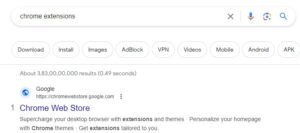
- Search on Google chrome extension
- Click on first website

- Search on search space Mozbar
- Click on First Mozbar extension

- Add to chrome and signup your account
- After that, if you open any website, DA, PA, Spam score, Backlink of that website will be shown above.
How to Reduce Spam Score of a website ?
Regularly Monitor Backlinks:
Identify and disavow low-quality or suspicious backlinks using tools like Google Search Console.
Improve Content Quality:
Create high-quality, relevant content to attract organic, authoritative backlinks and decrease the likelihood of spammy links.
Secure Website Security:
Enhance website security measures to prevent spammy content and hacking attempts, such as implementing HTTPS and strong authentication protocols.
Engage in White-Hat SEO Practices:
Focus on ethical SEO techniques like guest posting on reputable websites and earning backlinks naturally.
Remove or Disavow Toxic Links:
Proactively remove or disavow toxic backlinks using tools like Google’s Disavow Tool to signal to search engines that these links aren’t associated with your site.
In Conclusion
Managing spam scores is critical for website credibility and search engine ranking. Use tools like Google Search Console to concentrate on quality content, maintain website security, and disavow harmful backlinks. For expert assistance in reducing spam scores, contact Needleads Technology. Protect your website’s importance and improve its implementation today.