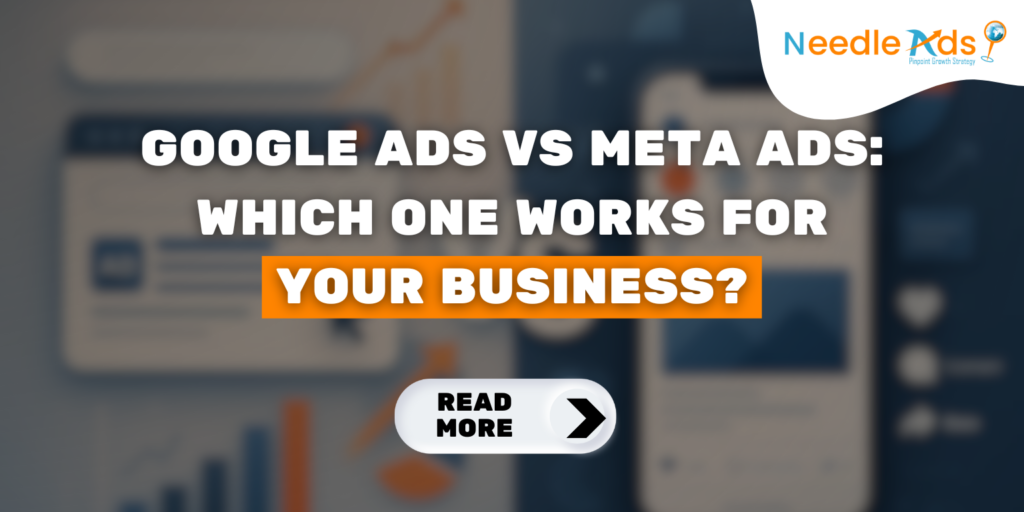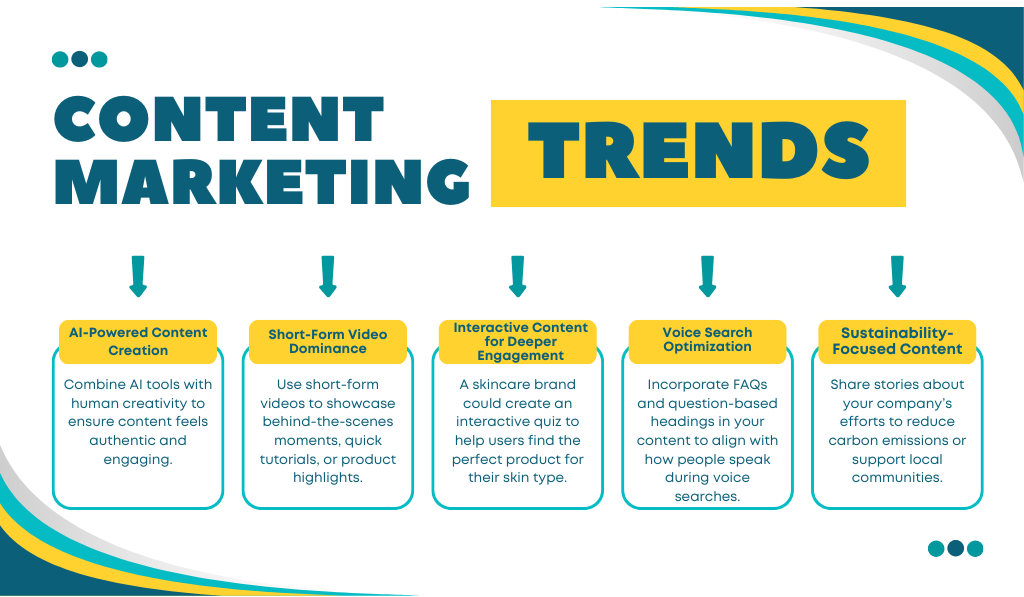In today’s competitive marketplace, small businesses need every advantage they can get. One powerful tool for attracting new customers and boosting sales is Google Ads (formerly known as Google Adwords).
This blog post explores how Google Ads for small businesses can be a game-changer, helping you reach your target audience and achieve your growth goals.
Why Google Ads for Your Small Business?
Traditional marketing methods can be expensive and have limited reach. Google Ads for local businesses offers a targeted and cost-effective solution. Here’s why it’s perfect for small businesses:
- Reach the Right People: Target your ads to users actively searching for products or services like yours.
- Local Focus: Google Ads for small businesses allows you to target customers in your specific location, ensuring your ads reach those most likely to convert.
- Measurable Results: Track your ad performance in real-time, allowing you to see what’s working and adjust your strategy accordingly.
- Flexible Budget: Set a daily or monthly budget that fits your needs. You only pay when someone clicks on your ad.
- Increased Visibility: Reach potential customers searching on Google and its vast network of partner websites.
Using Google Ads for Small Business: A Step-by-Step Guide

Getting started with Google Ads for small businesses can seem daunting, but it’s easier than you think. Here’s a simplified breakdown:
- Define Your Goals: What do you want to achieve with your ads? Generate leads, increase website traffic, or boost sales?
- Know Your Target Audience: Who are you trying to reach? Understanding your ideal customer is key to crafting effective ads.
- Set Your Budget: Determine how much you’re comfortable spending on your advertising campaign.
Choose Your Keywords: Select relevant keywords that potential customers might use to search for your products or services.
- Create Compelling Ads: Write clear and concise ad copy that highlights your unique selling proposition and motivates users to click.
- Landing Page Optimization: Ensure your website landing page is user-friendly and encourages conversion.
- Track & Analyze: Regularly monitor your ad performance and adjust your strategy based on the data.
Getting Help with Google Ads for Small Business:
While using Google Ads for small businesses can be straightforward, navigating the platform and optimizing your campaigns for the best results can be time-consuming.
- Expertise & Experience: A qualified agency has the knowledge and expertise to manage your campaigns effectively.
- Time-Saving: Free up your valuable time to focus on running your business.
- Campaign Optimization: Agencies can fine-tune your campaigns for maximum reach and conversion.
- Performance Tracking & Reporting: Get clear insights into your ad performance and ROI (Return on Investment).
Ready to Take Action?
Google Ads for small businesses is a powerful tool for attracting new customers, driving sales, and achieving your growth goals. Whether you choose to manage your campaigns yourself or enlist the help of a PPC company in Delhi, taking advantage of this platform can give your small business a significant edge in the competitive marketplace.
If You are facing a Google Ads problem please, contact us now!
Here’s What You can do Next:
- Explore Google Ads: Visit the official Google Ads website to learn more about the platform and its features.
- Get a Free Quote: Contact a reputable Google Ads agency in Delhi to discuss your needs and get a quote for their services.
- Start Small & Scale Up: Begin with a small campaign and gradually increase your budget as you become more comfortable with the platform.
By implementing Google Ads for small business strategies, you can open doors to a wider audience, attract new customers, and watch your business flourish.