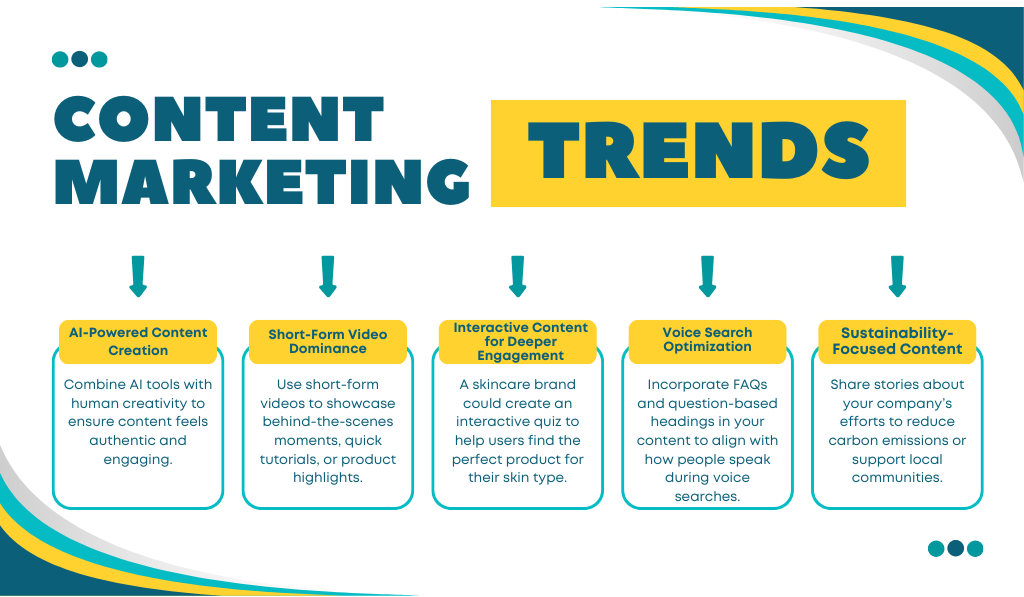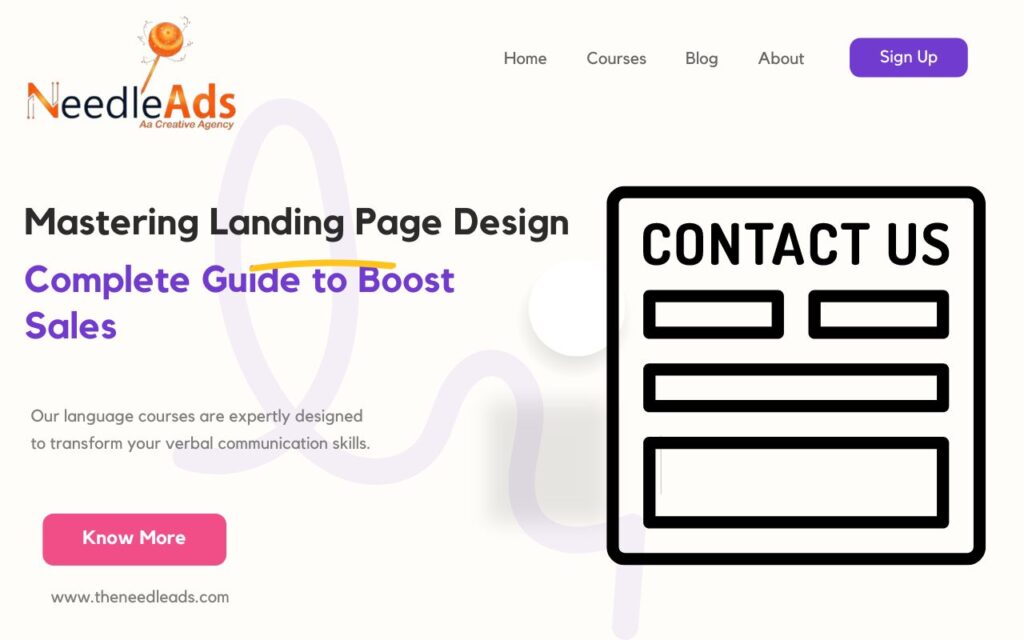Technical SEO plays a vital role in this process, as it focuses on improving the technical aspects of your site to improve its performance. In this blog, we’ll explore some of the best technical SEO tools for site audits and optimization.
What is Technical SEO?
Technical SEO refers to the practices that help search engines crawl and index your website more effectively. It covers various aspects, including site speed, mobile-friendliness, URL structure, and more. The goal is to create a strong foundation that allows your website to perform well in search results, ultimately attracting more organic traffic.
Why Use Technical SEO Tools?
Using technical SEO tools is essential for several reasons:
- Identify Issues: They help you pinpoint technical problems that could affect your site’s visibility.
- Optimize Performance: These tools provide recommendations for improving loading speed and mobile usability.
- Track Changes: You can monitor your site’s performance over time and address any emerging issues.
- Competitive Insights: Many tools allow you to analyze your competitors, helping you understand their strategies.
9 Technical SEO Tools for Site Audits and Optimization
1. Google Search Console
Google Search Console is a must-have for any website owner. It offers valuable insights directly from Google, helping you understand how your site is performing in search results. Key features include:
- Performance Reports: See how many clicks and impressions your pages receive.
- Coverage Reports: Identify any indexing issues that may prevent your pages from appearing in search results.
- Mobile Usability: Check if your site is optimized for mobile devices.
Why Use It? Google Search Console is free and provides essential data to improve your site’s SEO.
2. Screaming Frog SEO Spider
Screaming Frog is a powerful desktop application that crawls your website to provide detailed analysis. It can help you identify:
- Broken Links: Find and fix any 404 errors.
- Meta Tags: Check for missing or duplicate title tags and meta descriptions.
- Redirects: Analyze your site’s redirects to ensure they are set up correctly.
Why Use It? The free version allows you to crawl up to 500 URLs, making it ideal for smaller sites.
3. Ahrefs Site Audit
Ahrefs is a well-known SEO tool that offers a comprehensive site audit feature. With Ahrefs, you can:
- Check Your Site’s Health: Get an overall health score and prioritize issues.
- Identify Technical Problems: Discover crawl errors and broken links.
- Analyze Site Performance: Evaluate factors that affect your site’s speed.
Why Use It? Ahrefs is user-friendly and offers in-depth analysis, but it requires a subscription after the trial.
4. SEMrush Site Audit
SEMrush is another popular tool that provides detailed site audits. Its features include:
- Site Health Score: Understand the overall performance of your website.
- Technical Issue Reports: Identify issues like slow pages and broken links.
- Actionable Recommendations: Get suggestions for optimizing your site.
Why Use It? SEMrush offers a comprehensive view of your website’s performance and competitive insights.
5. Moz Pro
Moz Pro is a user-friendly SEO tool that includes a site audit feature. It can help you:
- Find Crawl Issues: Identify problems that affect how search engines see your site.
- Optimize Pages: Receive recommendations for improving individual pages.
- Check Keyword Usage: Analyze your content for effective keyword placement.
Why Use It? Moz Pro is great for beginners, providing resources to help you improve your SEO knowledge.
6. GTmetrix
GTmetrix focuses specifically on website speed and performance. It provides:
- Page Speed Scores: Understand how quickly your pages load.
- Waterfall Charts: Visualize the loading time of each element on your page.
- Performance Suggestions: Get tips for improving load times.
Why Use It? Speed is crucial for user experience, making GTmetrix an essential tool for optimization.
7. WebPageTest
WebPageTest allows you to test your site’s speed from various locations around the world. It provides:
- Load Time Metrics: See how long it takes for your pages to load fully.
- Visual Progress: Track how different elements load over time.
- Improvement Recommendations: Get actionable insights to enhance performance.
Why Use It? It’s a powerful tool for understanding site performance in real-world conditions.
8. Technical SEO Checker Tools
Dedicated technical SEO checker tools can quickly assess your website for issues. Some popular options include:
- Sitebulb: This desktop tool offers visual reports to help you understand technical issues.
- Ryte: Focuses on ensuring your site complies with SEO best practices.
9. Free SEO Analysis Tools
If you’re starting or working with a limited budget, free SEO analysis tools can be incredibly helpful. Consider these options:
- SEO Analyzer: Provides a quick overview of your site’s SEO health and suggests improvements.
- Ubersuggest: Offers a free site audit feature that analyzes various aspects of your site and provides actionable insights.
Why Use Them? Free tools are great for small business owners or anyone looking to enhance their site without spending money.
Conclusion
Technical SEO tools are essential for optimizing your website and improving its visibility in search engines. From comprehensive audits to specific technical SEO checkers, these tools provide the insights needed to enhance your site’s performance. Whether you opt for free options or invest in paid tools, incorporating technical SEO into your strategy will lead to better user experiences, higher search rankings, and increased organic traffic. By leveraging the right tools and continuously monitoring your site’s performance, you can ensure your website remains competitive in the ever-evolving digital landscape.